PC Emulators For Android
Are you looking for Windows PC Emulators for Android? Well, your search ends here! So follow along to find out!
Emulators are one the most important things for programmers and gamers. Whether you want to play console games on your PC or you want to run Windows OS on your Android device. Emulators will always help you to get through all of this stuff.
Many Android users want to run PC applications and feel what it’s like to run a Windows PC. So in this blog, we have shared the 5 best Windows PC emulators for Android. Let’s start the list!
Best Windows PC Emulators For Android Devices
1. JPCMSIM

The first Windows Emulator for Android is JPCMSIM. It provided you with different Windows versions including the Windows 7 version. It is one of the best Windows emulators when it comes to Android. Many people use this emulator and are satisfied with it. It gives you the exact Windows interface and gives you the complete feel of a Windows OS.
You will also see a pointer that you can move with your fingers. You are also provided with an onscreen keyboard to type things. This keyboard is like an Android onscreen keyboard so you will have no problem with that. The Windows OS will be displayed in landscape mode. So if you are looking for an emulator like that then do check it out.
2. Win7 Simu

Win7 Simu is another emulator to emulate Windows 7 and some other versions of Windows. It was first created for Windows 7 hence named Win7 Simu but later on, the developers worked on it and added other versions as well. To run the Windows OS on your Android device. You will enter the BIOS setup and then select the Windows version you want to run. This is a nice option as you can use any Windows version.
Win7 Simu is smooth and you will feel zero lags while using the emulator. You can completely rely on this emulator. There are some online and offline games available that you can play. You should check it out it is one of the best emulators for Android.
3. Wine
The next Windows emulator is Wine. It is a multi-platform emulator and it is capable of emulating Windows OS on many devices. The amazing thing is that you can run the 32-bit version and the 64-bit version. They even give you a virtual partition, the C and D partition for Windows apps.
Also Read: Complete Guide To The BSNES Emulator- How To Download
It is identical to the Windows OS and you can have complete fun by using this emulator. The user interface is not so crazy. It is simple as it should be. You will face no problems and most of the reviews about this emulator are positive. So do check it out!
4. Win 98 Simulator

The next Windows Emulator for Android is Win 98 Simulator. It is not the best emulator on the list but it is a nice option for Android users. It is a basic emulator and as the name says it emulates Windows 98 version. You can access the basic application and browser to use the internet but not more than that.
So if you are looking for an emulator to run the browser you can opt for this one. Other than these things, it is a stable emulator and there are no major bugs or issues that can disturb the normal working of the emulator. So you can go for it.
5. Limbo PC Emulator
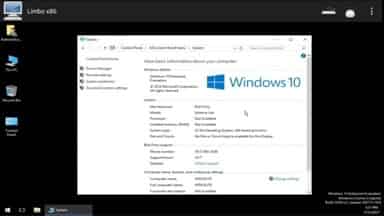
The last emulator on our list is Limbo PC Emulator. It is an open-source project. It is capable of emulating the Windows 10 version. Though it can also emulate Windows 7 and 8. It is not a popular emulator but it does the job. You can use the browser and some basic applications in this emulator. The interface is basic and easy to use. There are no major issues and you can run the Windows browser on your Android.
Frequently Asked Questions
These are some of the frequently asked questions about the topic.
Is there any PC emulator for Android?
Yes, there are PC emulators available for Android. There are a few of them but you can emulate Windows OS with the help of these emulators. The one that we recommend is the JPCMSIM emulator. It is one of the best and provides you with a lot of features.
Is there any Windows 10 emulator for Android?
Yes, there is an emulator called the Limbo PC emulator that can emulate Windows 10 operating system.
Can I play PC games on Android?
Yes, you can play PC games on Android with the help of cloud services like Geforce Now and PlayStation Now.
Conclusion
There are a few Windows PC emulators available for Android and it is difficult to find one that works perfectly fine. We know how it gets annoying so we have given the 5 best Windows PC emulators for Android that you can use. These emulators are tested and they have positive reviews.
Mustafa Al Mahmud is the founder and owner of Games Emulator, a leading gaming site. With over 7 years of experience in the tech industry, Mustafa aims to provide honest, in-depth analysis and insights on the latest games.
A self-proclaimed “tech geek,” Mustafa first developed a passion for technology as a computer science student at the Hi-Tech Institute of Engineering & Technology. After graduation, he worked at several top tech firms leading product development teams and honing his skills as both an engineer and innovator. However, he always dreamed of having a platform to share his perspectives on the gaming world.
