Best Android Emulators For PC
An Android emulator runs the Android operating system on Windows 10, Windows 7, or Mac OS. Users may use this emulation to run a virtual Android OS on their PCs. As a result, by running an Android emulator on your computer, you may utilize Android Apps, Play Android Games, and test your Android Applications without having to use an Android phone.
This post will provide you with a list of the top Android emulators for PC as well as links to free downloads of all of these Android emulators. If you want to run your favorite Android applications and games or test your own Android apps but don’t have an Android device, you must use an Android emulator on your PC.
Note: I strongly advise you to try 3-5 emulators before settling on the one you like best. Because most emulators have numerous problems, and performance concerns and some even have significant virus issues. So, based on your PC settings, choose the emulator that works best for you.
Best Android Emulators for PC
1. BlueStacks

Bluestacks takes the top spot as the best Android emulator due to its strong performance and reliability. Bluestacks emulator is well-known and has been on the market for some time. Bluestacks App Player is primarily aimed toward gamers and developers that design apps and test gaming content.
- Bluestacks is accessible for both Mac OS and Windows 10 PCs, so you may use it to run and play games regardless of your operating system.
- Bluestacks is preferred by most gamers since it is optimized for gaming and has the proper balance of elements like power, processor, and graphics. It is simple to install and utilize.
- It has a Google Play store that lets users rapidly download games and apps.
- Bluestacks Android emulator also offers an App store that is tailored for game downloads. The best aspect is that you may make money by becoming an affiliate.
2. Nox App Player

Nox App Player is the greatest emulator for fully immersing yourself in the Android experience. It’s more reliable, smoother, and fully tuned for both games and applications. This emulator provides the same gameplay experience as a gaming console.
- Unlike other consoles that may be easily crushed, Nox is sturdy and runs flawlessly without crashing. This is because developers update it on a regular basis to resolve flaws.
- It features a built-in Google Play store, much as Bluestacks, so you can download programs and games.
- There are various options available with the Nox Player emulation, such as initiative keyboard mapping, multi-instance, and script recording. All of these elements work together to provide you with the greatest gaming experience possible.
- With different customization settings, you may determine how much CPU core, RAM, or FPS you wish to dedicate to the emulator.
- Furthermore, it has two graphics rendering modes: OpenGL and DirectX, which may be utilized when any game is incompatible.
- Nox Emulator is available for free download on both PC and Mac platforms.
3. Gameloop
Do you wish to play an Android game but don’t have the necessary hardware? Don’t be concerned! GameLoop has your back. The GameLoop Android Emulator, developed by Tencent Gaming Buddy, is exclusively dedicated to integrating mobile gaming with Windows 10 PCs.
- Tencent Games’ official gaming tool is GameLoop.
- It has been customised and polished for playing large mobile games like PUBG and Call of Duty.
- It provides seamless gameplay and controls using a PC’s keyboard and mouse that mirror the touch controls of Android devices.
- Although it supports non-gaming apps, it is not as versatile as other emulators in this regard. Regardless, it produces outstanding outcomes.
- GameLoop just made available to the public the latest version of GameLoop 3.0 as well as a new beta testing version.
- Not only does the new version give fascinating games and features for all players, but it also resolves most design and settings difficulties that players may have when playing games.
4. MeMu
MEmu is still relatively new on the market, but it is quickly gaining traction because of its great performance—it is giving competitors a run for their money. It only targets Windows 10 PCs and focuses on gaming.
- MEmu, like Nox Tool Player and Bluestacks, is an efficient gaming app with a straightforward installation procedure and various features such as Keyboard mapping. You may use the APK to install the emulator and test it by running it many times.
- This emulator, like others, has RAM and CPU tuning options and enables a 4K gaming experience.
- MEmu emulator is notable for its compatibility with Intel, Nvidia, and AMD chipsets. (AMD is only supported by a few emulators.)The emulator’s extensive integration of the mouse and keyboard results in a seamless gameplay experience.
- The main disadvantage is that its graphic quality is inferior to that of other emulators. This does not, however, preclude it from offering a high-quality gaming experience. The emulator is routinely updated to solve any flaws in its games and programmes.
- MEmu’s newest version now includes a 64-bit Android emulator. This means MEmu can now run games written for just 64-bit architectures such as arm64-v8a and x86-64. Lineage 2m by NCsoft is one such game that demands 64-bit Android.
Do remember that the MEmu emulator is not available for the Mac platform.
5. Android Studio Emulator
Android Studio is the most recent Android IDE that is supported by Google’s Android operating system. It has extremely diverse capabilities and can launch consumer apps faster than traditional PCs. Consumers may get improved output and perspective in their smartphone applications with greater freedom and a more complete picture. It enables high-definition games with little RAM on the smartphone.
- Android Studio includes a Multifunctional Simulator with an excellent user interface and applications.
- It allows users to customize the look of the simulator window for a better user interface.
- It allows users to utilize many programs at the same time and capture screenshots while in the system.
- This simulator is built on the Java programming language and offers a high level of performance and features.
- Because Android Studio is the official Google emulator, it is extremely reliable and well-designed.
- It provides far too many alternatives to mobile device connectivity, such as software testing, high-definition gaming, and so on.
Also Read: 14 Best Android Cracked Apps Sites- Cracked APK Sites In 2022
6. ARChon
Last but not least is ARChon. ARChon is not like the other emulators on this list. It’s not like regular emulators that you download and install as software. Instead, you add this emulator to Google Chrome as an extension.
- ARChon is also a little more difficult to use than other emulators.
- You’ll need to download another program after downloading the APKs you’ll utilize to make these files compatible and executable on Chrome.
- Despite the difficulty in utilizing ARChon, the setup is just complex at first. It will be simple to set up after you get used to it and become more comfortable with the emulator.
- ARChon is adequate for high-end games, but there are better solutions if gaming is your primary goal.
- Because it is integrated into Chrome, this emulator shines at utilizing productivity programs.
- Because it is a browser-based Android emulator, ARChon is an excellent solution for Windows 7 users.
7. Genymotion
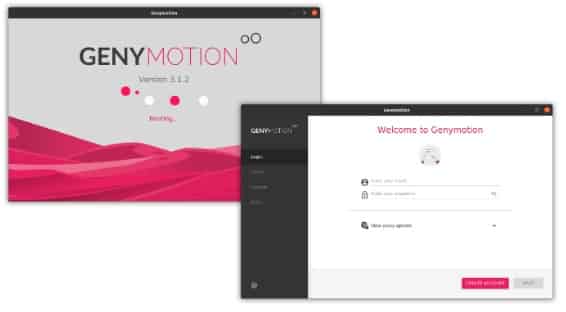
If you are a developer seeking tools to test your app on multiple Android versions, Genymotion is your best choice. The finest Android emulator for app development is Genymotion.
Some of the most popular emulators are mostly focused on gaming, while Genymotion takes a different approach and is only focused on Android development. This emulator is designed to let app developers test their apps in a safe environment.
Plugins, tools, and assistance make the emulator installation procedure as simple as possible. Genymotion has notable features such as OpenGL and supports various Android operating system versions.
8. Andy Android Emulator
Andy is one of the most well-known and well-liked emulators among users. Andy engineers are constantly upgrading the Android OS engine that powers their Virtual OS emulation.
This implies that if Google changes the Android operating system, Andy users will get the same Android version on their Windows 10 PC. Other developers typically take months to update their emulation engine.
Andy App is well-known for its synchronizing features across Windows 10 and Android mobile phones.
The biggest feature of the Andy Android emulator for Windows 10 is the ability to utilize your Android phone as a joystick for your desktop or laptop computer.
While playing games like Pubg Mobile, you may employ features like Gyro motions and touch combos or multi-touch.
9. Bliss OS

Bliss OS is not like the other Android emulators mentioned before. This program functions as an Android operating system for PC. You may install it using Virtual Box or by creating a bootable USB disc. It works best if you have a compatible machine, therefore always keep a backup of the current operating system on hand.
10. Remix OS Player

Remix OS Player is an old Android emulator for Windows. This player is the work of Jide Technology, a firm founded by former Google workers. Remix OS Player is great for work programs but not so much for intensive gaming. Furthermore, it is the only player that allows its users to play many games at the same time.
Remix OS Player is well-known for giving the most personalized Android experience on Windows 10 machines. The program also includes a major mapping tool for Android games, as well as touch handling methods. It allows gamers to interact with the keyboard and mouse more efficiently.
Mustafa Al Mahmud is the founder and owner of Games Emulator, a leading gaming site. With over 7 years of experience in the tech industry, Mustafa aims to provide honest, in-depth analysis and insights on the latest games.
A self-proclaimed “tech geek,” Mustafa first developed a passion for technology as a computer science student at the Hi-Tech Institute of Engineering & Technology. After graduation, he worked at several top tech firms leading product development teams and honing his skills as both an engineer and innovator. However, he always dreamed of having a platform to share his perspectives on the gaming world.
